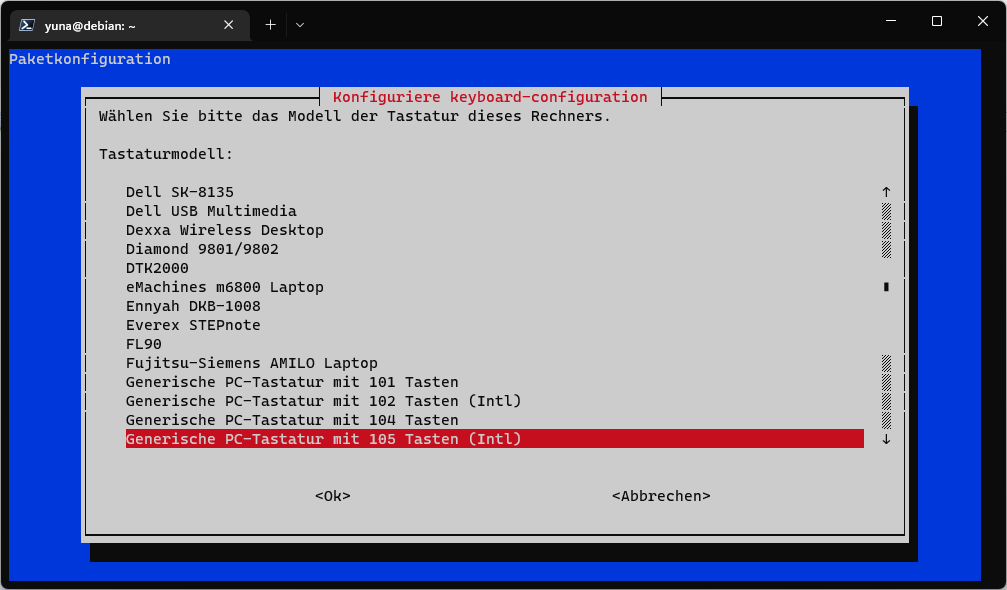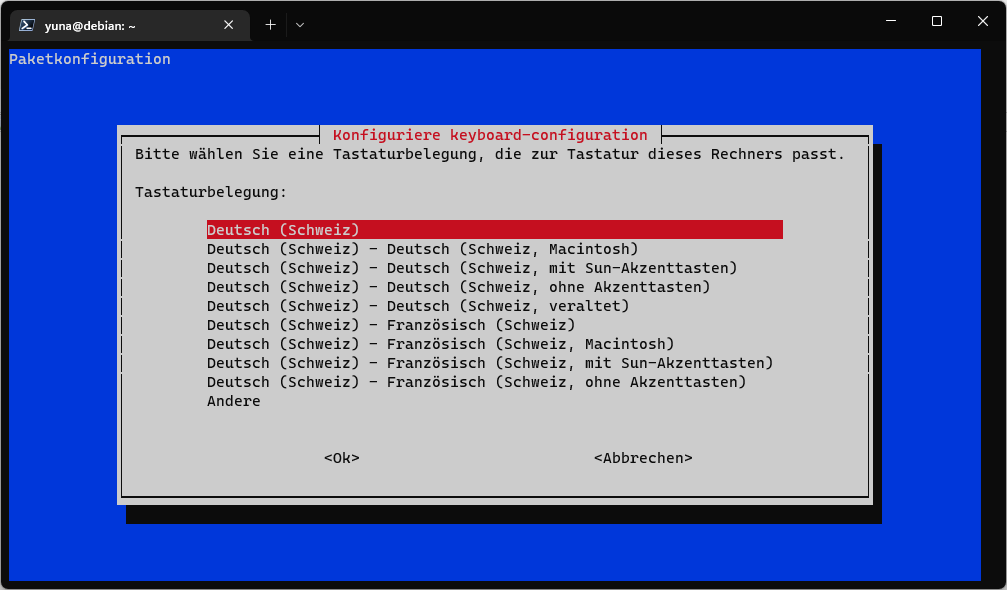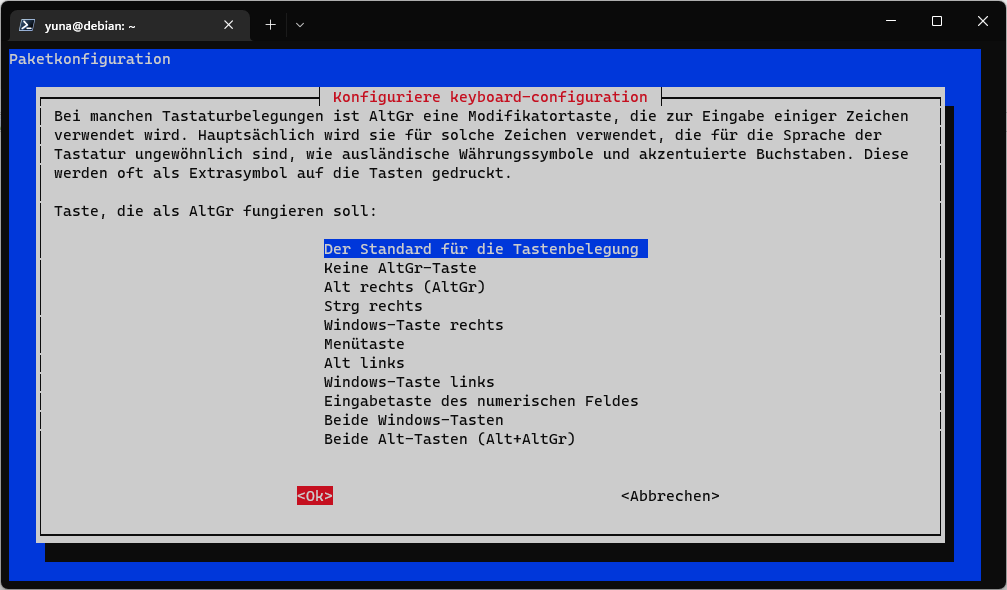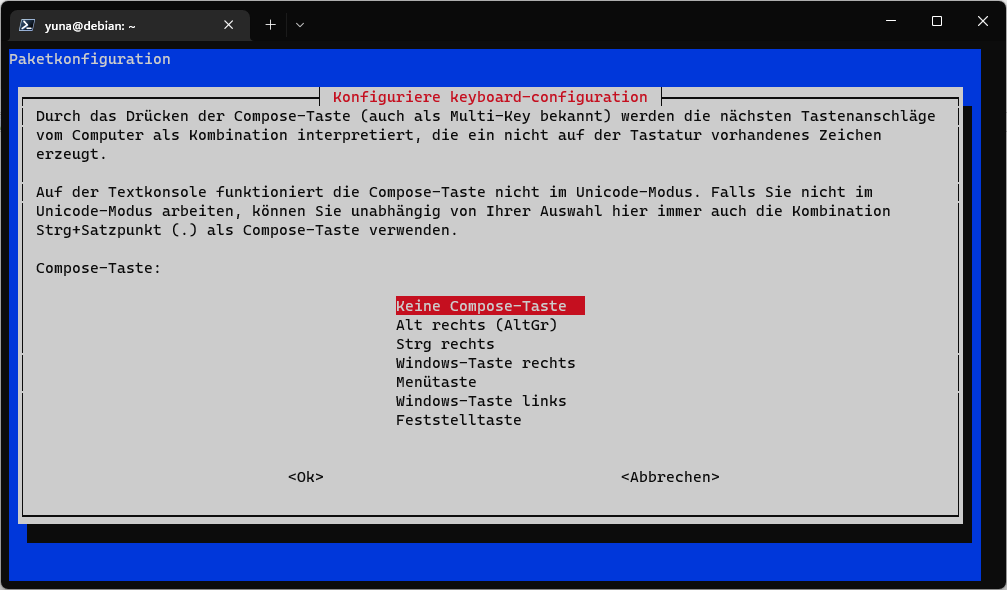timedatectl gibt dir nähere Angaben zur Zeitzone und der locale:
# timedatectl
Local time: Sun 2022-10-02 11:09:03 UTC
Universal time: Sun 2022-10-02 11:09:03 UTC
RTC time: Sun 2022-10-02 11:09:03
Time zone: Etc/UTC (UTC, +0000)
System clock synchronized: yes
NTP service: active
RTC in local TZ: no
Für mein Beispiel stimmen gleich zwei Angaben nicht. Die lokale Zeit und die Zeitzone. Höchste Zeit, dies zu ändern.
locale
# dpkg-reconfigure locales
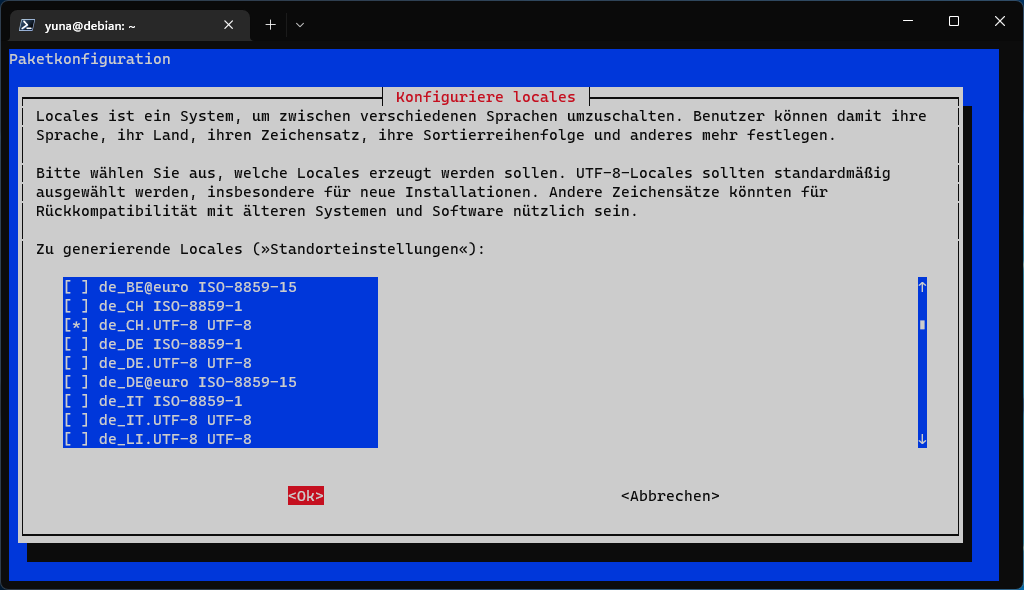

Generiere danach die locale neu:
# locale-gen
Zeitzone
die Zeitzone ändern wir mit:
# dpkg-reconfigure tzdata
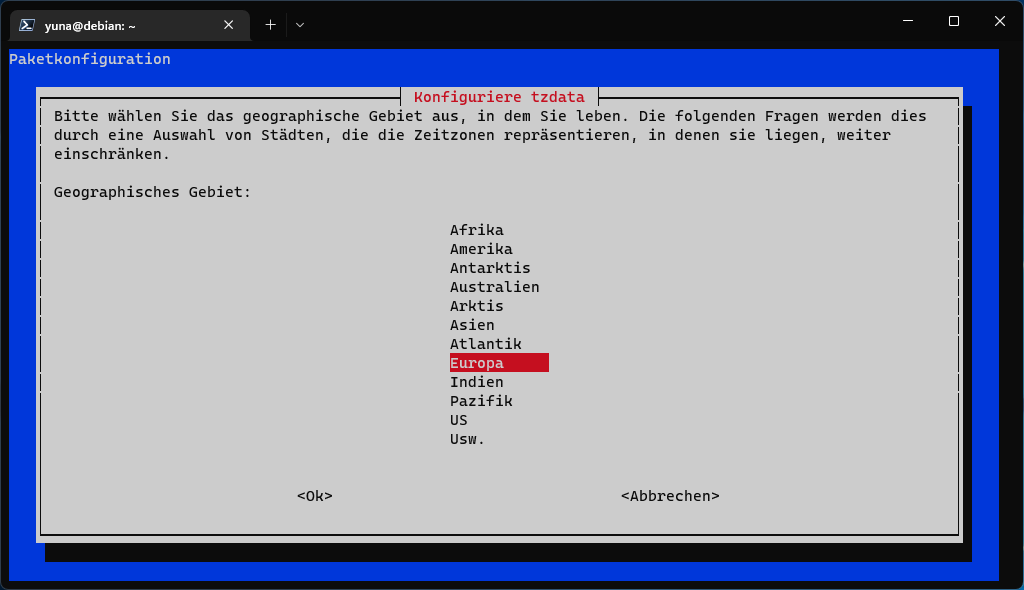
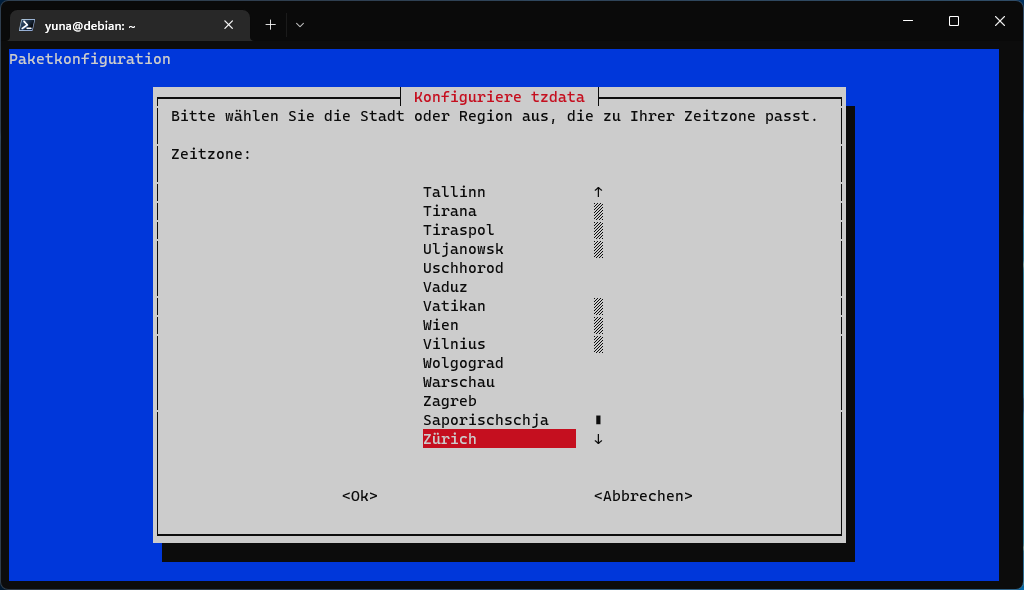
Setze einen symbolischen Link mit:
# ls -l /etc/localtime lrwxrwxrwx 1 root root 33 2. Okt 13:22 /etc/localtime -> /usr/share/zoneinfo/Europe/Zurich
Ab jetzt stimmt Localzeit und Zeitzone:
# timedatectl
Local time: So 2022-10-02 13:29:30 CEST
Universal time: So 2022-10-02 11:29:30 UTC
RTC time: So 2022-10-02 11:29:31
Time zone: Europe/Zurich (CEST, +0200)
System clock synchronized: yes
NTP service: active
RTC in local TZ: no
Tastaturlayout einstellen (Keyboard)
Falls das falsche Keyboard gewählt wurde, kann dies geändert werden.
# dpkg-reconfigure keyboard-configuration # service keyboard-setup restart